UPDATE (May 18th, 2017)
On Thursday May 19th, 2017 we shut down our dukgo.com XMPP service. Thanks for your continued support over the previous years.
For alternative XMPP servers check out www.cryptoparty.in/connect/contact/jabber and gultsch.de/compliance_ranked.html
The DuckDuckGo Team
DuckDuckGo's XMPP server is an anonymous alternative to instant messaging programs like Yahoo! Messenger and ICQ. Unlike many other programs, we cannot read your messages. (in line with our privacy policy)
XMPP is an open standard for communication - you can use our XMPP server through many different clients, and chat with users of other XMPP services.
For this tutorial on using our XMPP server, we'll use the client Pidgin.
1. Download and install Pidgin.

2. Click Add.
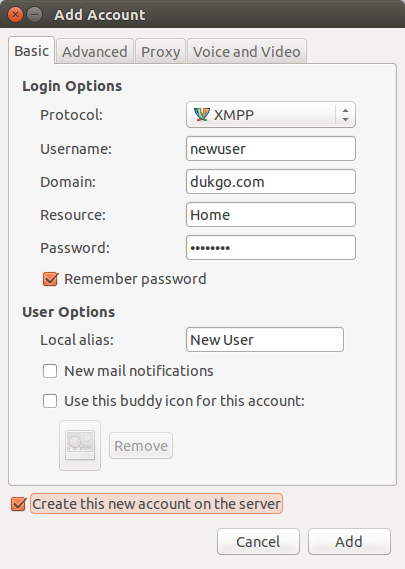
3. For protocol, choose XMPP. Then type in your Community Platform username and password. If you don't have an account yet, make sure to check Create this new account on the server. When you're done, click Add.
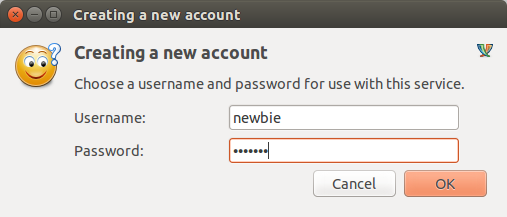
4. Click Register.
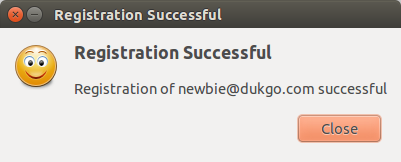
5. Click Close.
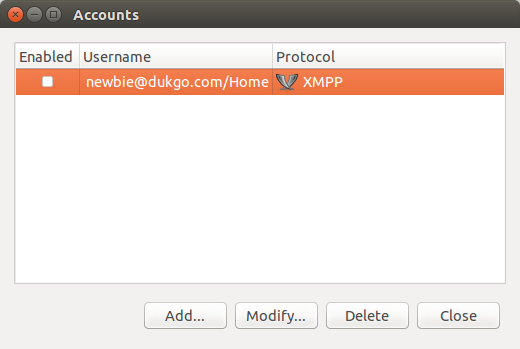
6. You're ready to start chatting!