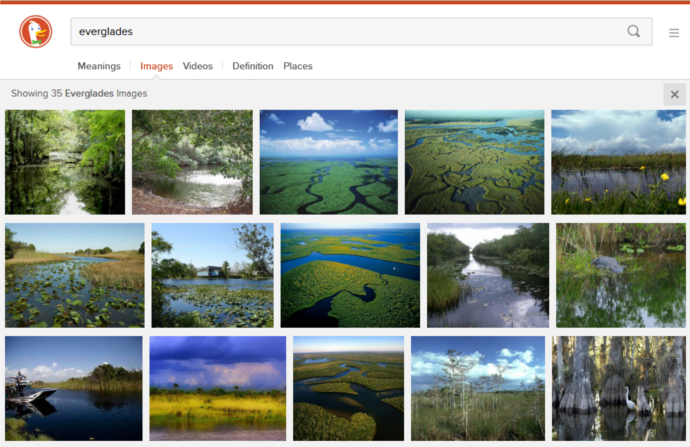For image search results, click the link Images under the search box.
To expand the image search results, click the grid icon at the top right of the image search results. To then collapse the results, click the X icon at the top right of the results.
You can also use !bangs to search for images using other websites right from the DuckDuckGo search box. There are !bangs for Getty Images (!gettyimages), Flickr (!f), and iStockphoto (!istockphoto). For example, !f rainforest would search for rainforest on Flickr. The full list of !bangs are on the !bang page.