Adding DuckDuckGo as a search engine in the default BlackBerry 10 browser
- Open the default BlackBerry 10 browser.
-
Visit the DuckDuckGo homepage in the
browser.
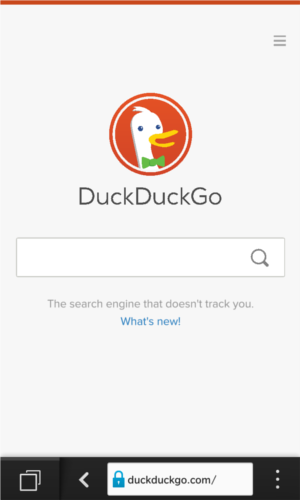
- Tap the menu icon (three dots) on the bottom right.
-
Tap Add search.
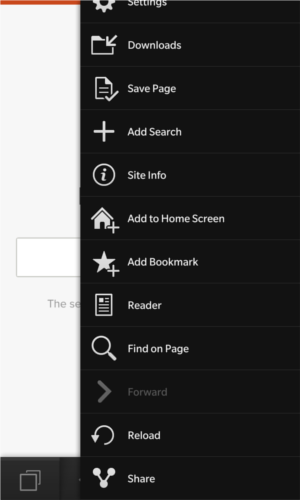
-
Tap Add.
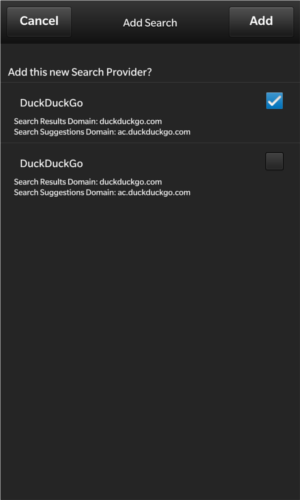
Adding DuckDuckGo as the default search engine in the BlackBerry 10 browser
- Open the default BlackBerry 10 browser.
-
Start to type in the search bar.
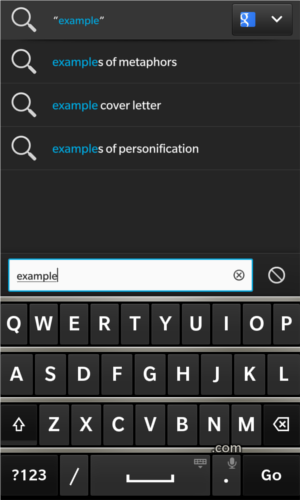
-
Tap the dropdown on the upper right.
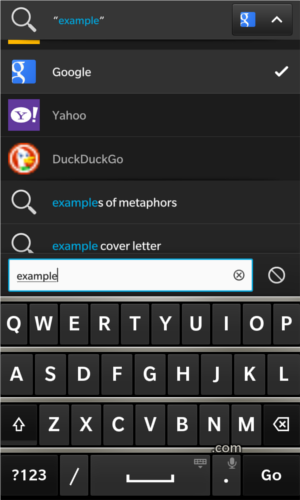
- Select the DuckDuckGo entry.
Install the official DuckDuckGo app (BlackBerry 10)
Follow the instructions here. You can get the DuckDuckGo app .apk file for installing here.