We've recently discovered some malicious Chrome extensions, often with the word "video" in the name, are incorrectly sending searches to DuckDuckGo and Bing. Some of the names we've seen are "My Video Grid", "Video Tips", and "My Vital Video". DuckDuckGo is in no way affiliated with these extensions. However, we would like to help you resolve this issue. Below are instructions on how to remove such extensions:
- Open Google Chrome.
-
Click on the "More" button in the top right of your browser (it looks like
three vertical dots).
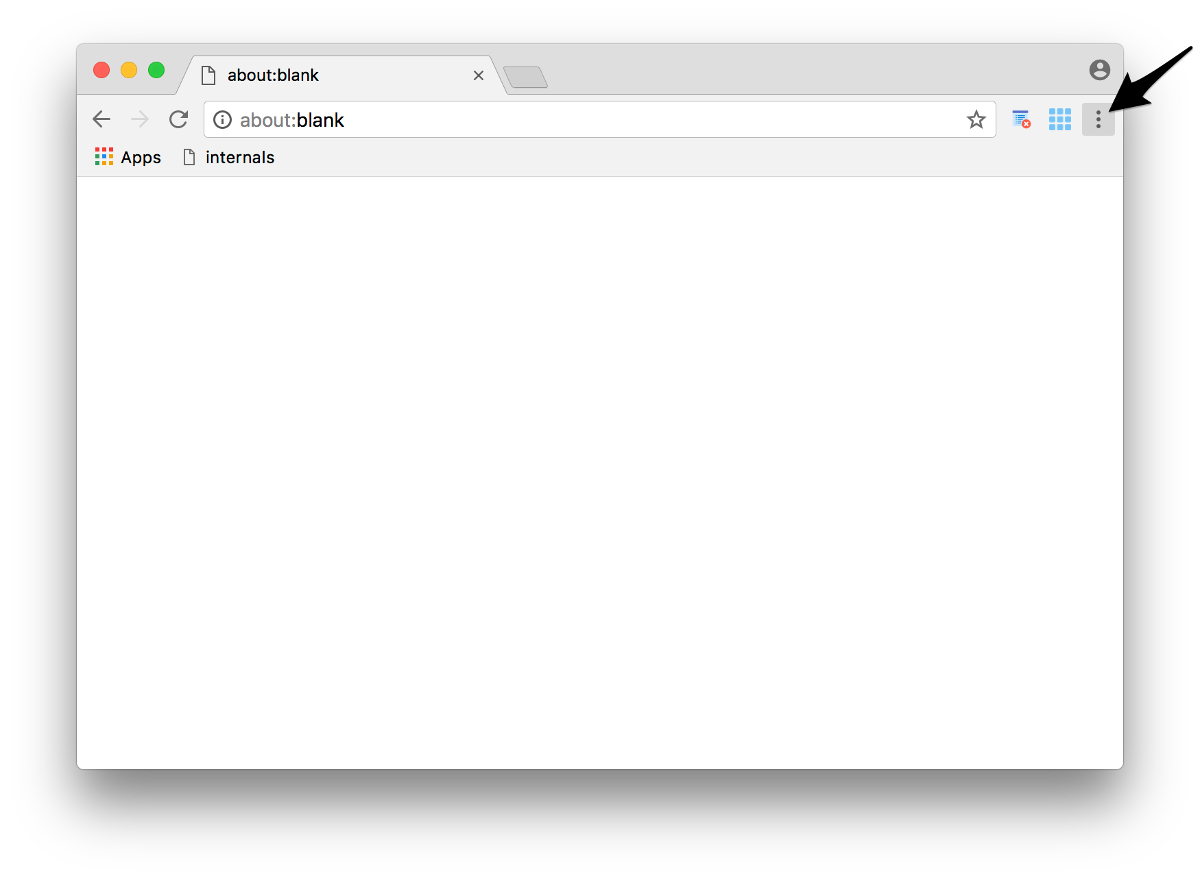
-
Highlight "More Tools" and click on "Extensions".
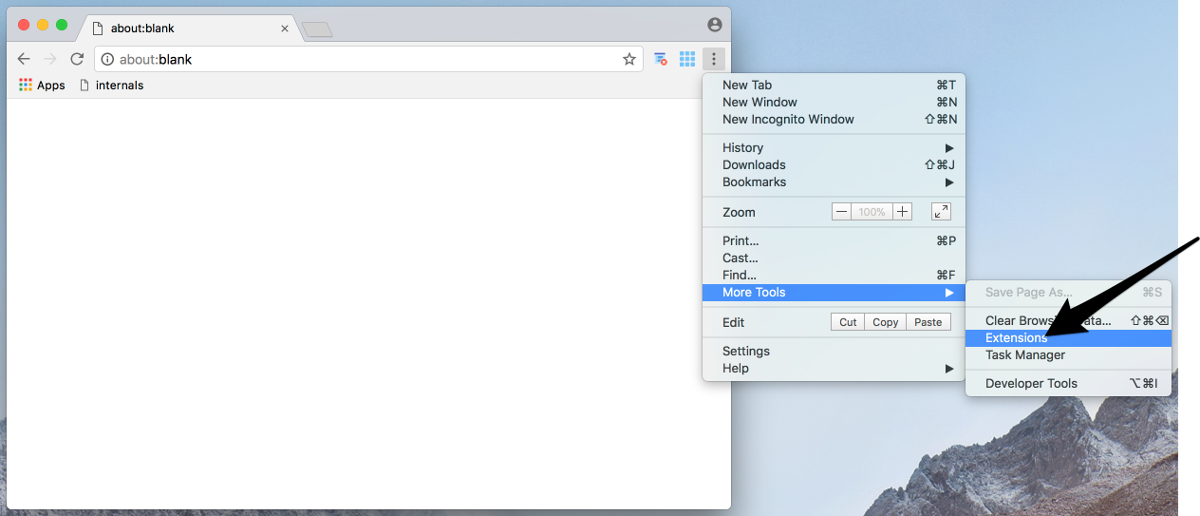
-
Find the extension called "My Video Grid" and click the trash can on the
right.
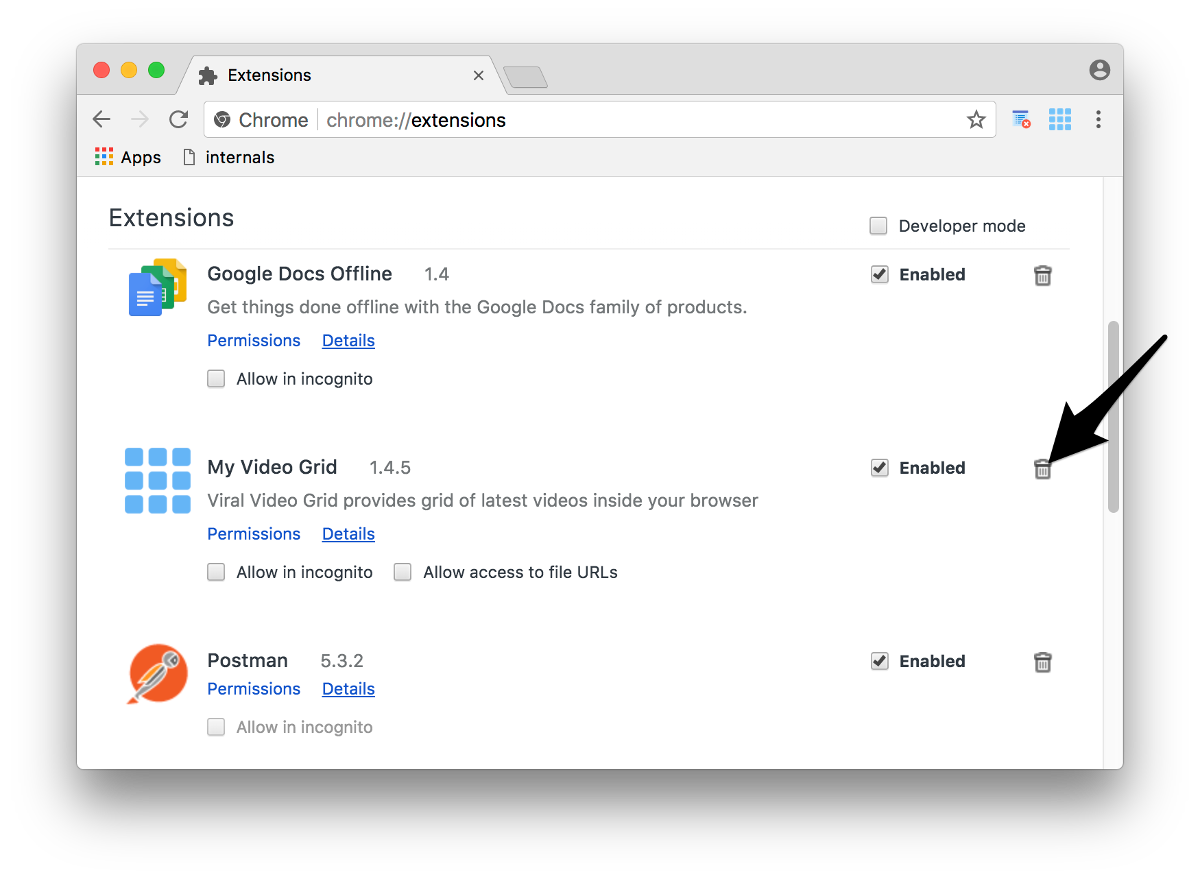
-
A new window will be displayed, check the "Report Abuse" box and then click
"Remove".
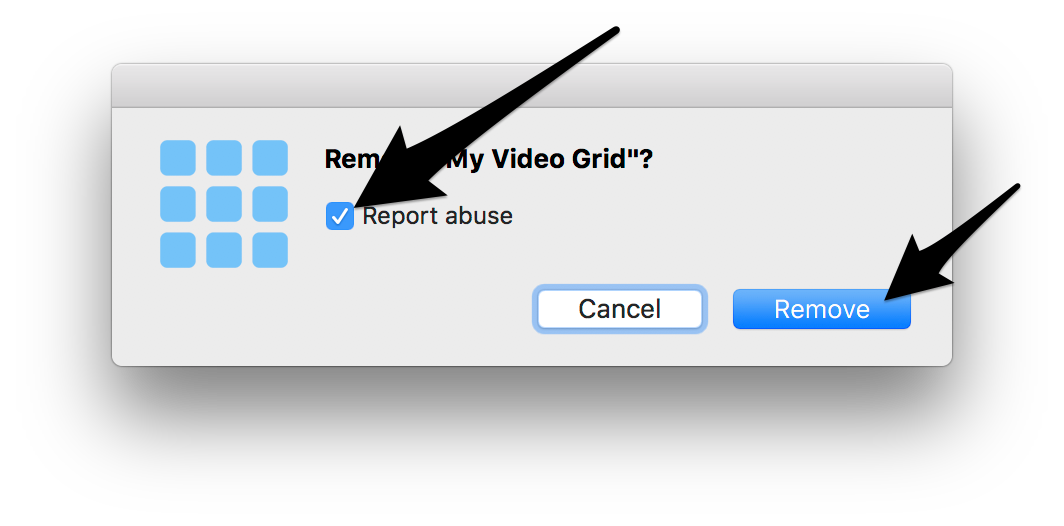
-
Another window will be displayed, select "Malware / Can't Uninstall" and
then click "Submit".
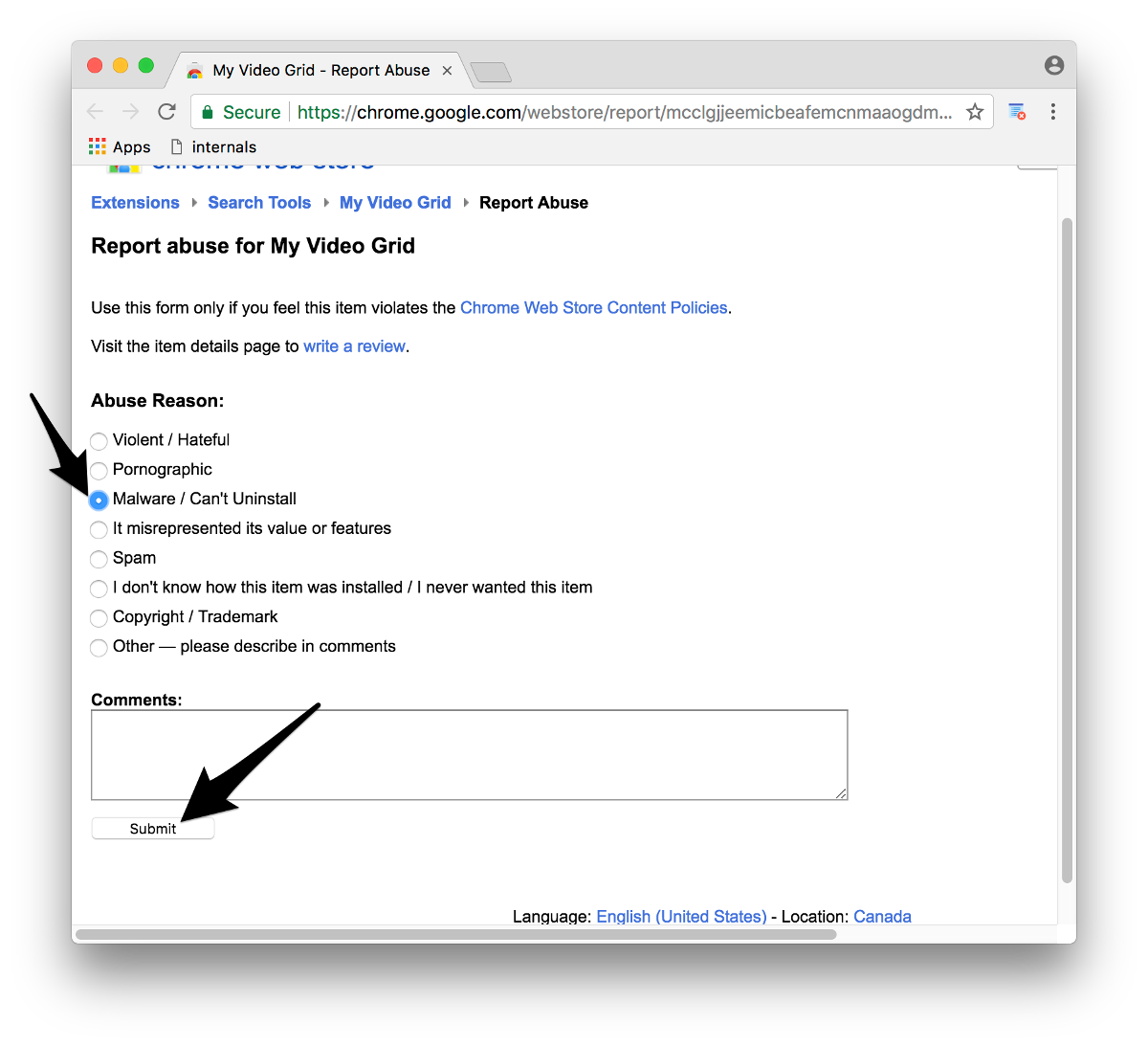
The extension will now be removed.
Official Chrome instructions for removing extensions: support.google.com/chrome_webstore/answer/2664769