Installing our add-on:
- DuckDuckGo Plus add-on: Changes your browser search engine to DuckDuckGo, along with other goodies
- User-submitted plugins from the Mycroft Project
Changing your search engine to DuckDuckGo
- Click the magnifying glass in the search box (at the top of the browser)
- Click Change Search Settings in the drop down
- Select DuckDuckGo in the Default Search Engine drop down
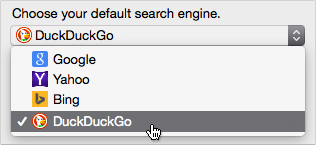
Setting DuckDuckGo as your homepage
Drag this link to the home icon in the browser toolbar.
Removing an add-on
- Click the settings icon in the browser toolbar.
- Click Add-ons.
- Click Extensions.
- Click the Remove button associated with the add-on you want to remove.
Changing your search engine from DuckDuckGo
- Click the drop down arrow in the browser's search field.
- Click Manage Search Engines.
- Click DuckDuckGo.
- Click Remove.
Changing your homepage from DuckDuckGo
- Visit the page you want to set as the new homepage.
- Drag that page's tab to the home icon in the browser toolbar.