Changing your search engine to DuckDuckGo
-
Click on Search on the UC Browser homescreen.
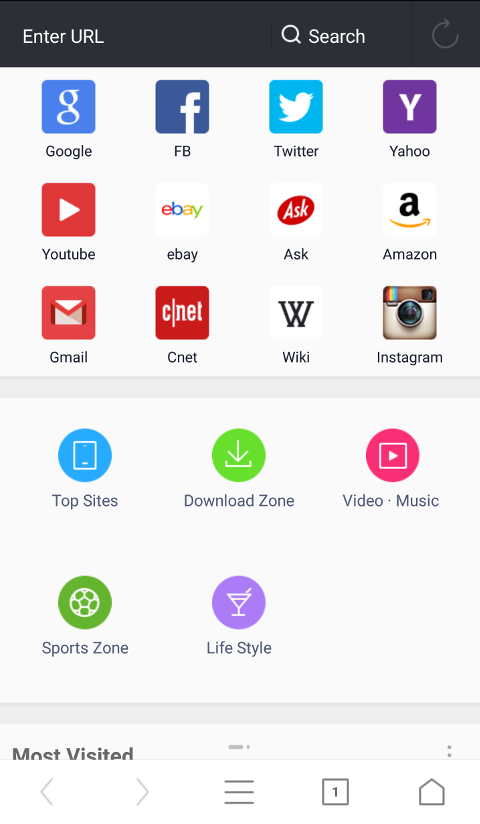
-
Click on the Google logo next to the search box.

-
Select DuckDuckGo from the dropdown menu.
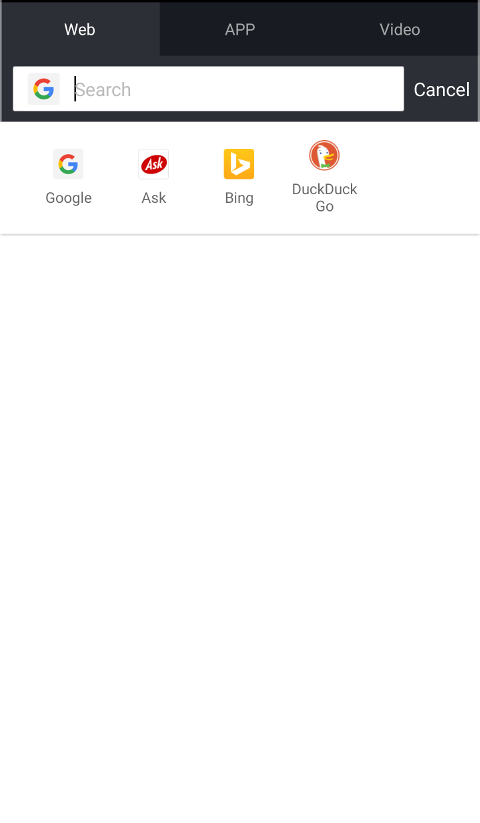
-
DuckDuckGo is now your default search engine!

Thanks to Chris Wilson for the instructions.